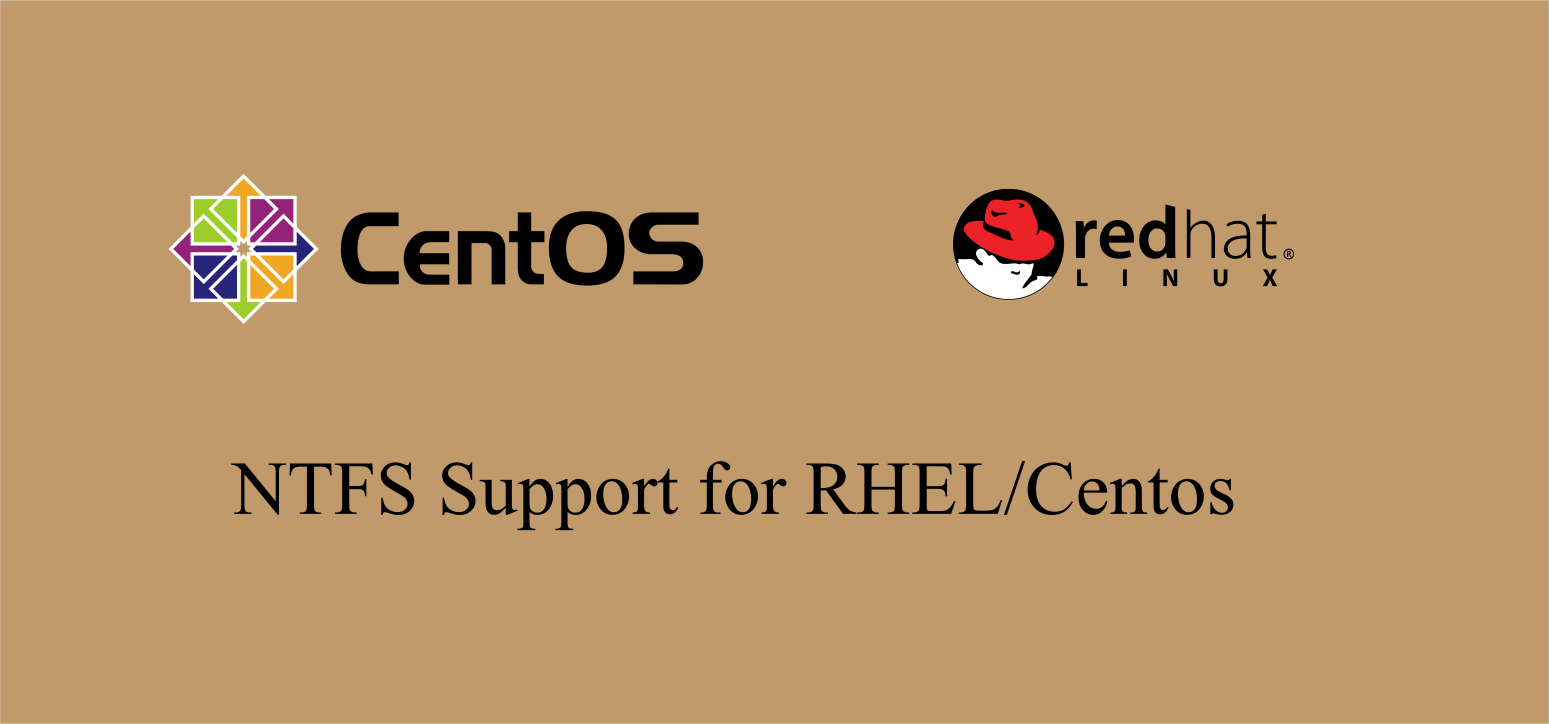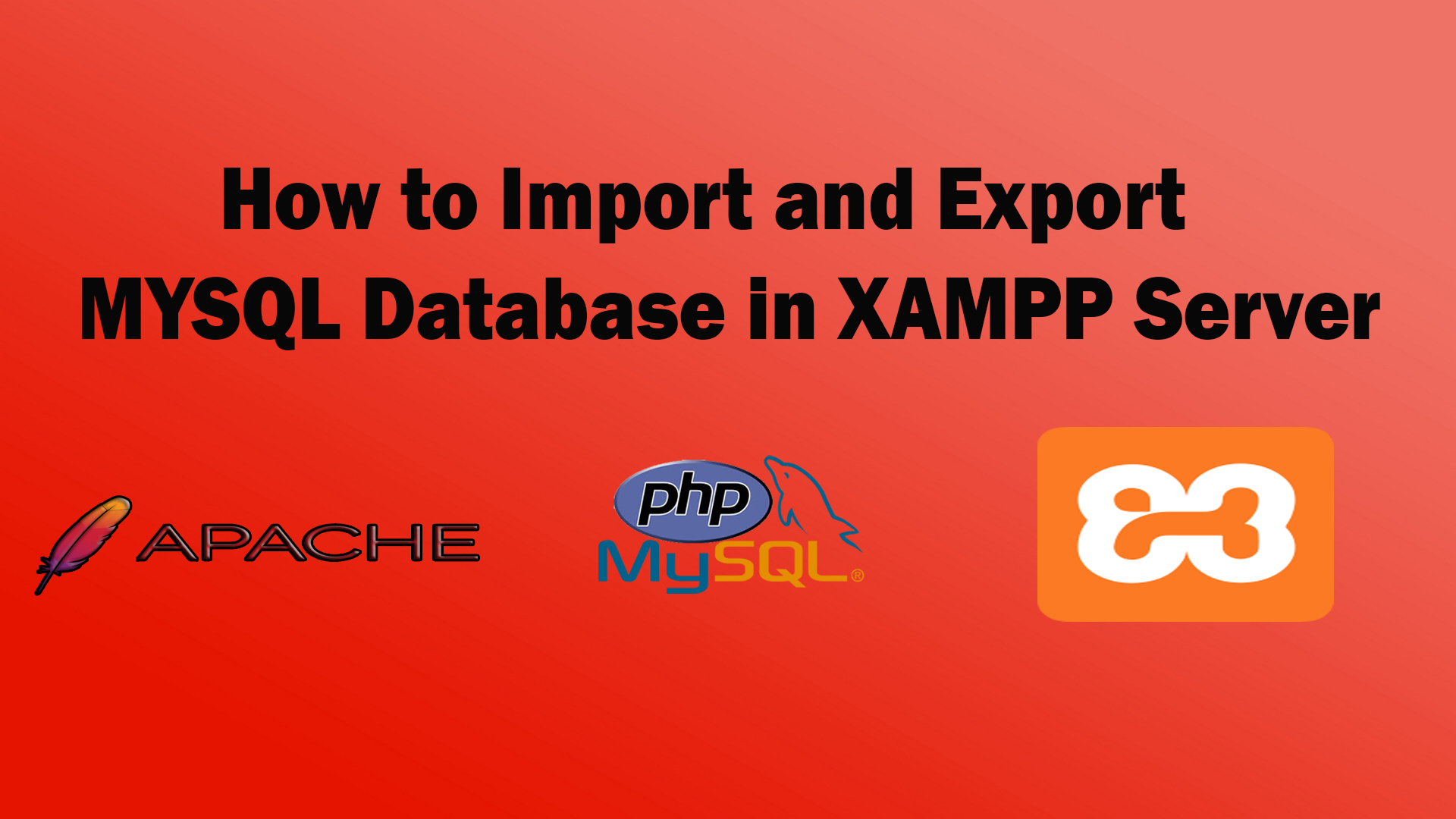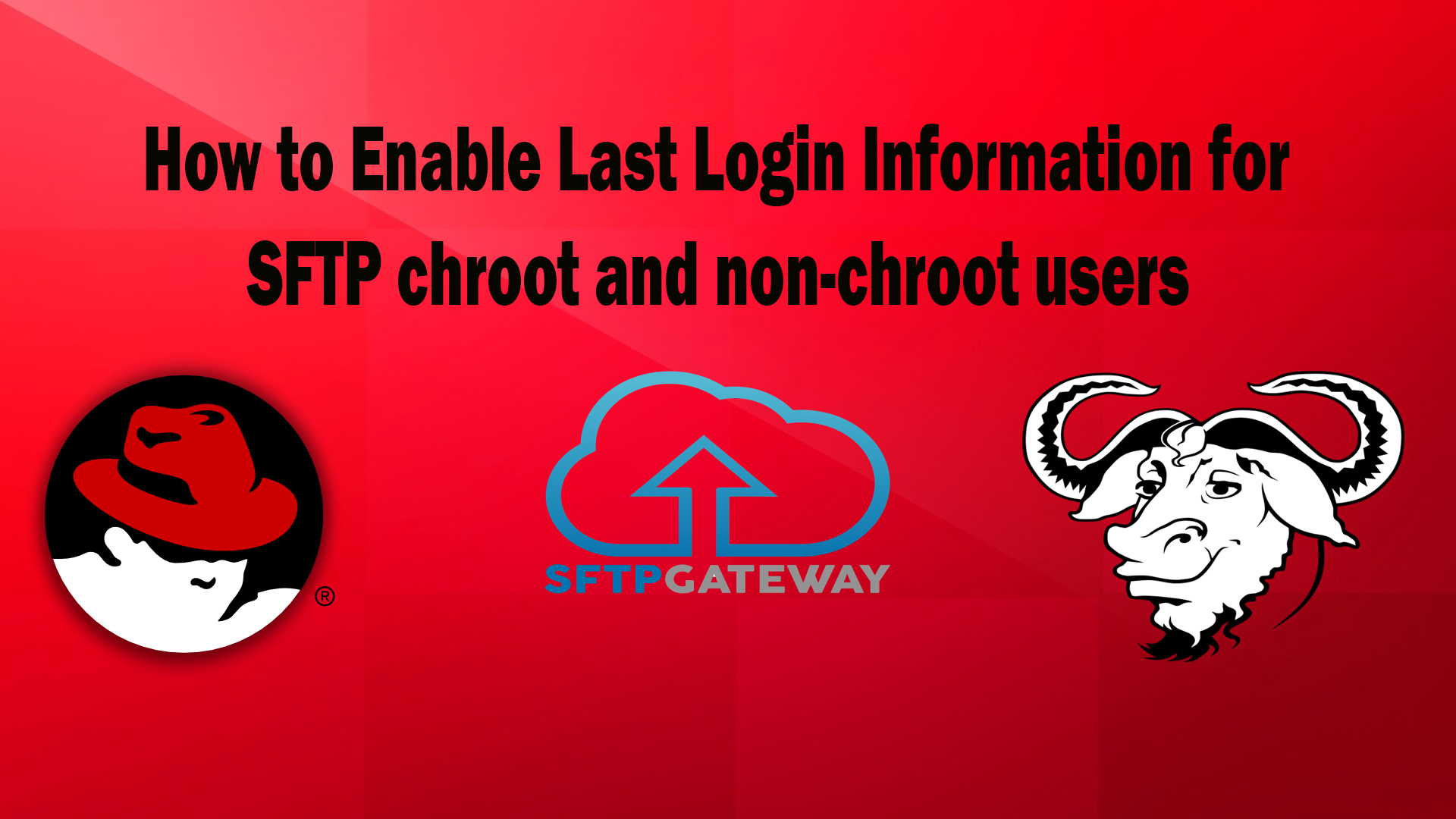In this Tutorial, I will show how to connect the NTFS file system in most of the Linux operating system.
NTFS is one of the most used file systems that are developed by Microsoft and it was the default file system in windows, which was not supported by some Linux distros like Centos, Redhat, and Ubuntu by defaults.
For NTFS Support For Linux Systems, we need to install one Package Driver that I Mentioned below.
1. we need to connect the Repository server to download and Enable the repository EPEL by following commands
EPEL stands for Extra Packages For Enterprise Linux in this Repository contains a set of high-quality packages.
wget https://dl.fedoraproject.org/pub/epel/epel-release-latest-7.noarch.rpm
&
rpm -ivh epel-release-latest-7.noarch.rpm
2. After Connecting to the Repository Server, Install Packages with the following commands
yum install ntfs-3g ntfsprogs -y