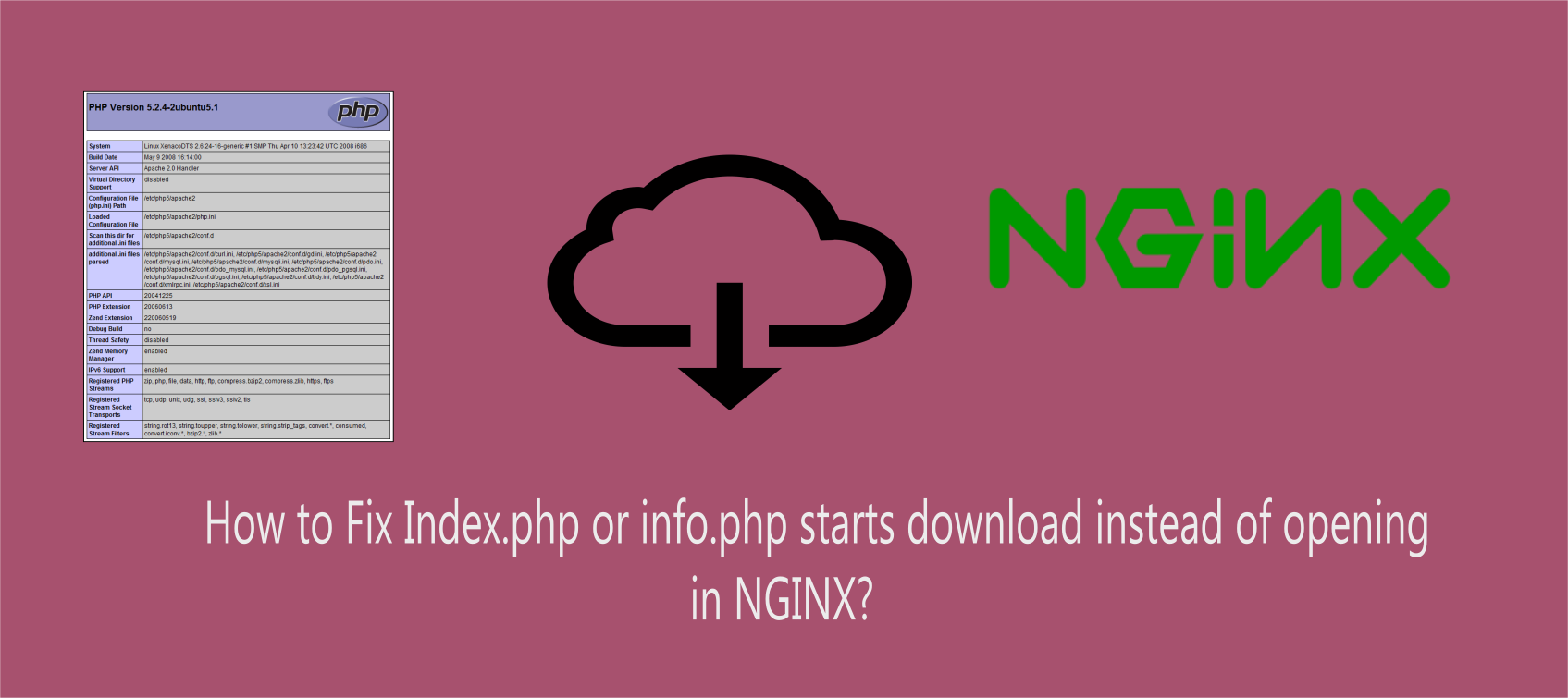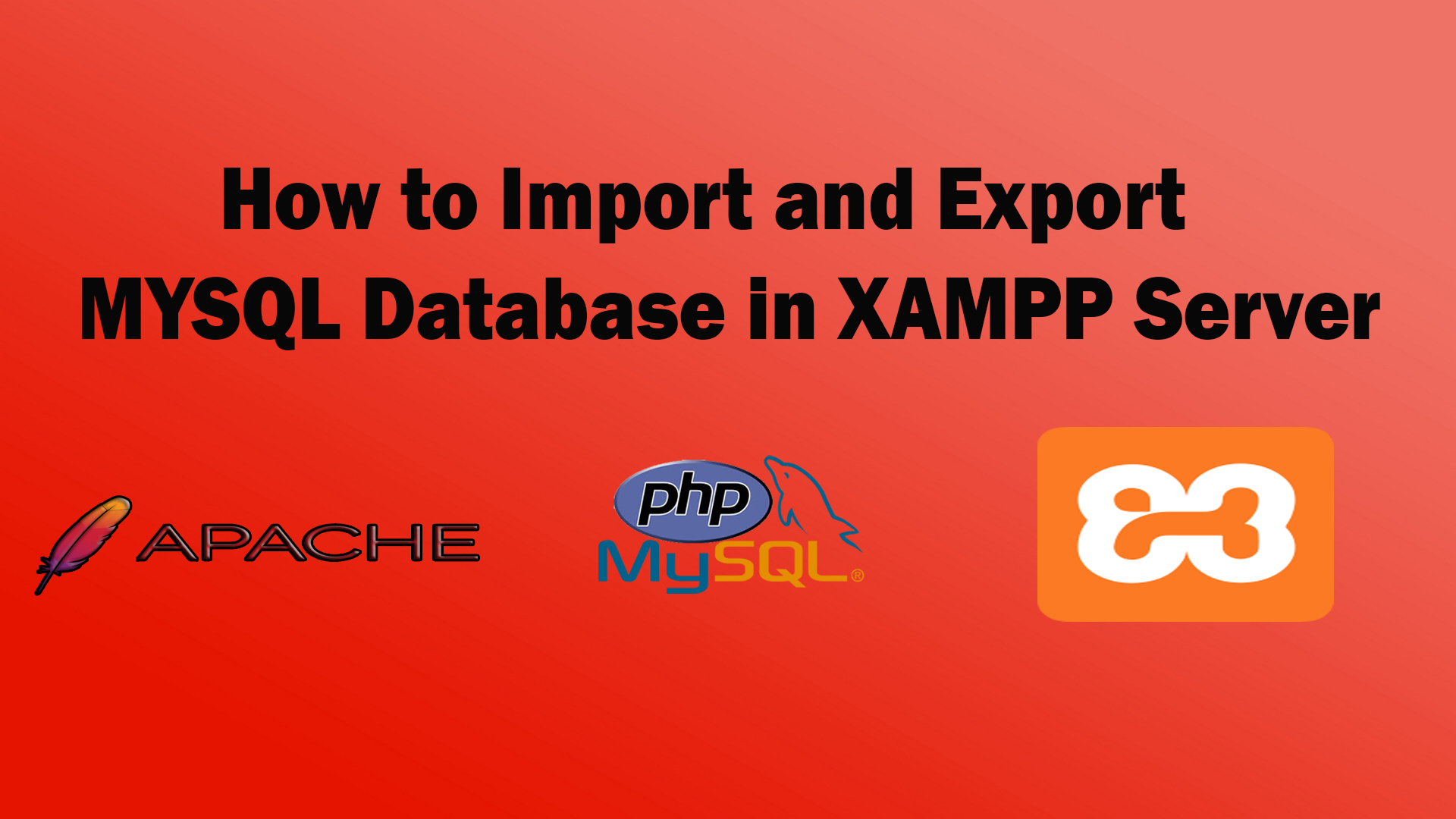Here is Solution For how to fix Index.php or info.php starts to download instead of opening and we can see in this tutorial.
Check the file vi /etc/php.ini
What we are looking for in this file is the parameter that sets cgi.fix_pathinfo. This will be commented out with a semi-colon (;) and set to “1” by default.We will change both of these conditions by uncommenting the line and setting it to “0” like this:
cgi.fix_pathinfo=0
Next, open the php-fpm configuration file www.conf:
sudo vi /etc/php-fpm.d/www.conf
Find the line that specifies the listen parameter, and change it so it looks like the following:
listen = /var/run/php-fpm/php-fpm.sock
Next, find the lines that set the listen.owner and listen.group and uncomment them. They should look like this:
listen.owner = nobody listen.group = nobody
Lastly, find the lines that set the user and group and change their values from “apache” to “nginx”:
user = nginx group = nginx
Then save and quit.
Now, we just need to start our PHP processor by typing:
sudo systemctl start php-fpm
This will implement the change that we made.
Next, enable php-fpm to start on boot:
sudo systemctl enable php-fpm
We do this on the server block level (server blocks are similar to Apache’s virtual hosts). Open the default Nginx server block configuration file by typing:
sudo vi /etc/nginx/conf.d/default.conf
server {
listen 80;
server_name server_domain_name_or_IP;
# note that these lines are originally from the "location /" block
root /usr/share/nginx/html;
index index.php index.html index.htm;
location / {
try_files $uri $uri/ =404;
}
error_page 404 /404.html;
error_page 500 502 503 504 /50x.html;
location = /50x.html {
root /usr/share/nginx/html;
}
location ~ \.php$ {
try_files $uri =404;
fastcgi_pass unix:/var/run/php-fpm/php-fpm.sock;
fastcgi_index index.php;
fastcgi_param SCRIPT_FILENAME $document_root$fastcgi_script_name;
include fastcgi_params;
}
}When you’ve made the above changes, you can save and close the file.
Restart Nginx to make the necessary changes:
sudo systemctl restart nginx
Test PHP Processing on your Web Server
vi /usr/share/nginx/html/info.php
This will open a blank file. We want to put the following text, which is valid PHP code, inside the file:
Test PHP Script
<?php phpinfo(); ?>
When you are finished, save and close the file.
Thats it Enjoy…